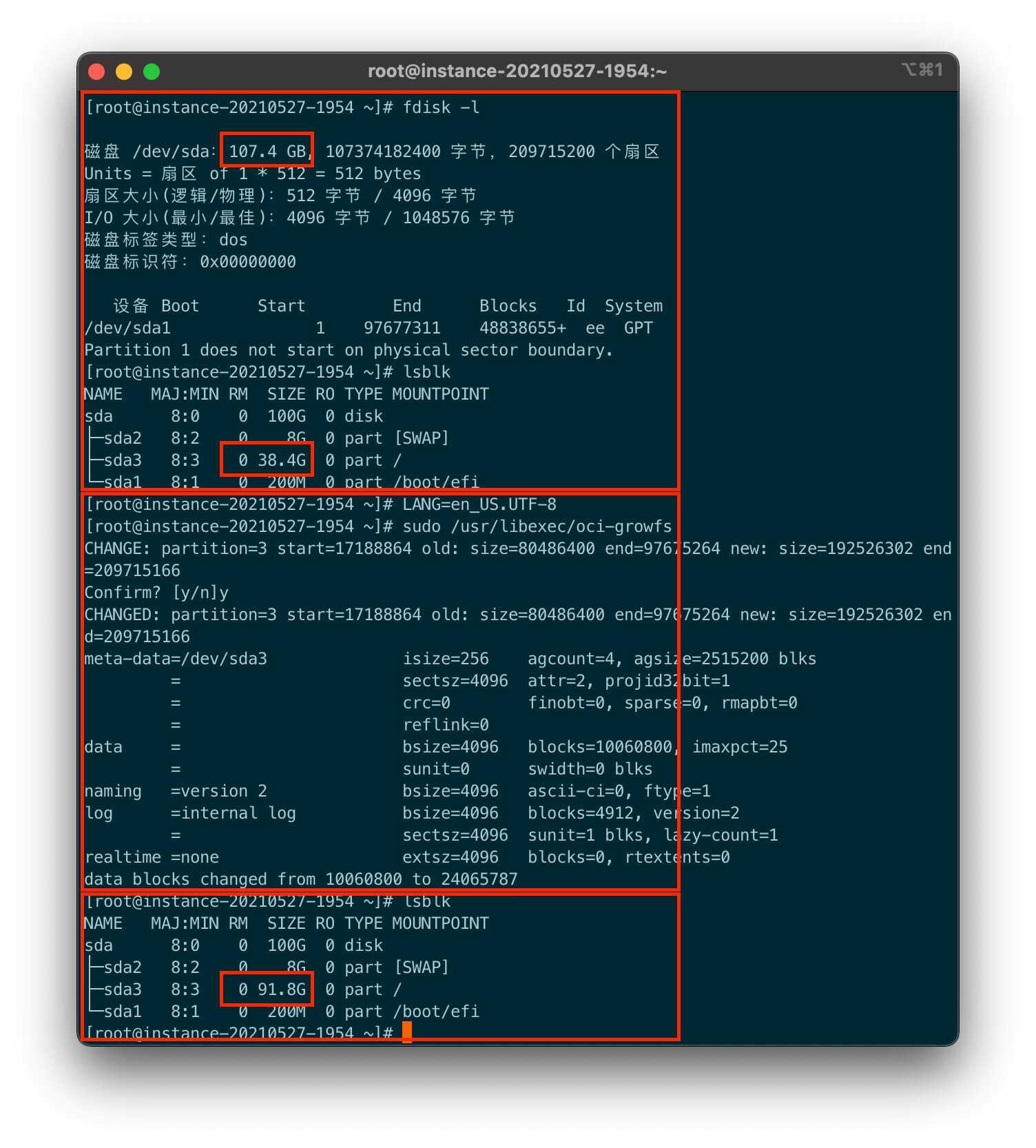查看系统的中文字体
fc-list :lang=zh如果提示找不到fc-list命令:
apt install fontconfig如果没有中文字体,则需要安装中文字体,这里选用文泉字体
安装文泉中文字体
sudo apt install ttf-wqy-microhei #文泉驿-微米黑
sudo apt install ttf-wqy-zenhei #文泉驿-正黑
sudo apt install xfonts-wqy #文泉驿-点阵宋体再运行fc-list :lang=zh,会显示:
/usr/share/fonts/truetype/wqy/wqy-microhei.ttc: WenQuanYi Micro Hei,文泉驛微米黑,文泉驿微米黑:style=Regular
/usr/share/fonts/X11/misc/wenquanyi_13px.pcf: WenQuanYi Bitmap Song:style=Regular
/usr/share/fonts/truetype/wqy/wqy-zenhei.ttc: WenQuanYi Zen Hei,文泉驛正黑,文泉驿正黑:style=Regular
/usr/share/fonts/X11/misc/wenquanyi_12pt.pcf: WenQuanYi Bitmap Song:style=Regular
/usr/share/fonts/truetype/wqy/wqy-zenhei.ttc: WenQuanYi Zen Hei Sharp,文泉驛點陣正黑,文泉驿点阵正黑:style=Regular
/usr/share/fonts/X11/misc/wenquanyi_10pt.pcf: WenQuanYi Bitmap Song:style=Regular
/usr/share/fonts/X11/misc/wenquanyi_9pt.pcf: WenQuanYi Bitmap Song:style=Regular
/usr/share/fonts/X11/misc/wenquanyi_11pt.pcf: WenQuanYi Bitmap Song:style=Regular
/usr/share/fonts/truetype/wqy/wqy-zenhei.ttc: WenQuanYi Zen Hei Mono,文泉驛等寬正黑,文泉驿等宽正 黑:style=Regular
/usr/share/fonts/truetype/wqy/wqy-microhei.ttc: WenQuanYi Micro Hei Mono,文泉驛等寬微米黑,文泉驿 等宽微米黑:style=Regular
脚本中加载字体
以文泉驿微米黑为例:
import matplotlib.pyplot as plt
import matplotlib as mpl
zhfont = mpl.font_manager.FontProperties(fname='/usr/share/fonts/truetype/wqy/wqy-microhei.ttc')
plt.plot([1, 2, 3])
plt.xlabel(u'x轴标签', fontproperties=zhfont)
plt.show()如果是饼图,需要设置plt.pie()的textprops属性:
textprops= {'fontsize':12,'color':'black','fontproperties':zhfont}
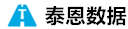 泰恩数据
泰恩数据