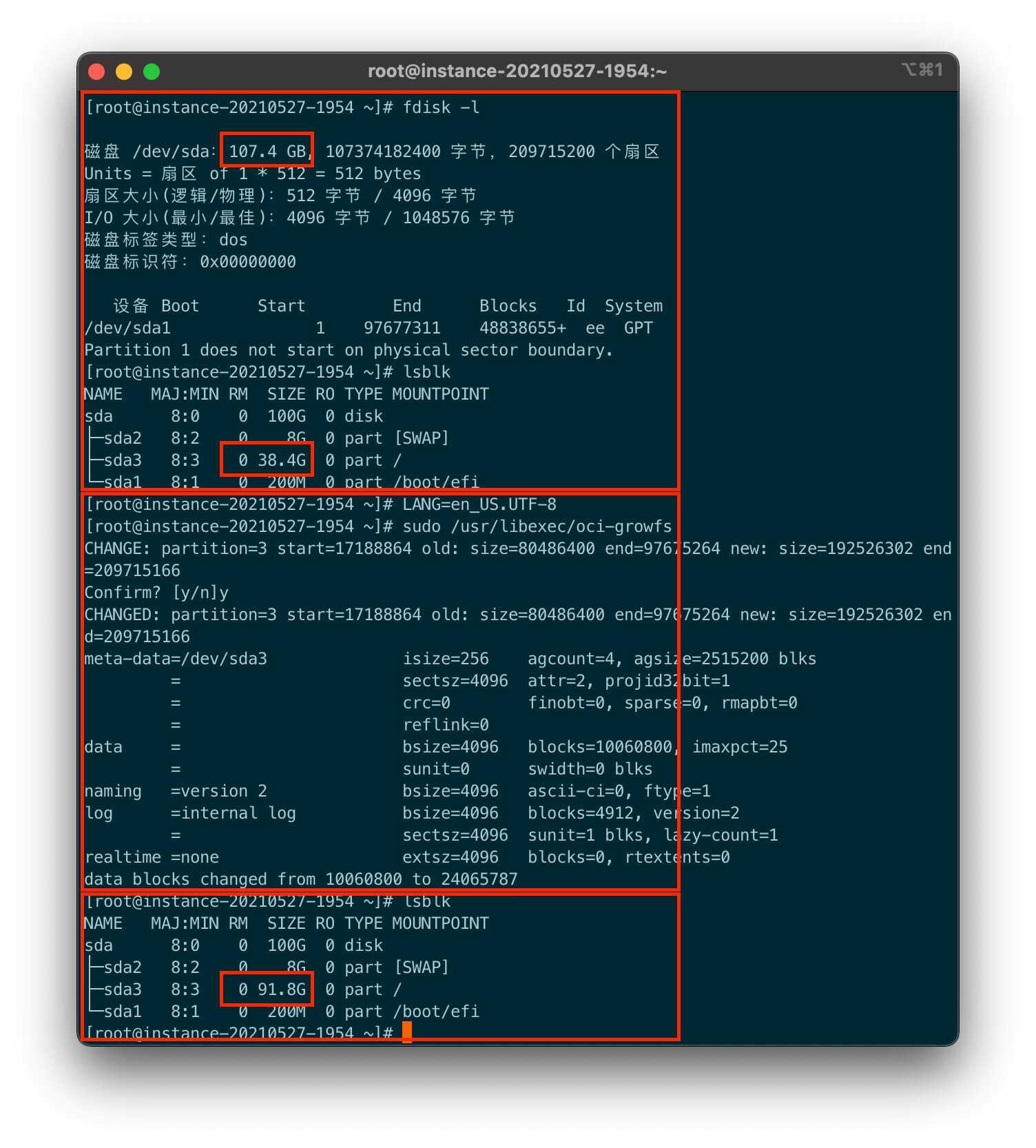import numpy as np
import pandas as pd
import matplotlib.pyplot as plt
plt.rcParams['font.sans-serif']=['SimHei'] #显示中文标签
plt.rcParams['axes.unicode_minus']=False
df = pd.read_excel('学生成绩.xls')
df = df.iloc[:,[0,1,2,3,4,5]]
x = df[['姓名','期末成绩']]
# x = x.sort_values(by='期末成绩')
x.期末成绩.plot(kind='hist', bins=20, color = 'steelblue', edgecolor='black', density=True, label='直方图')
x.期末成绩.plot(kind='kde', color = 'red', label='核密度图')
plt.xlabel('成绩')
plt.xlabel('核密度值')
plt.title('学生成绩分布')
plt.legend()
plt.show()

版权声明:本文采用知识共享 署名4.0国际许可协议 [BY-NC-SA] 进行授权,转载请注明出处。
文章名称:《Pandas模块画直方图和核密度图》
文章来自:
泰恩数据
文章链接:
https://tyne.cc/643.html
本站资源仅供个人学习使用,请勿用于商业用途。

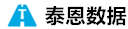 泰恩数据
泰恩数据