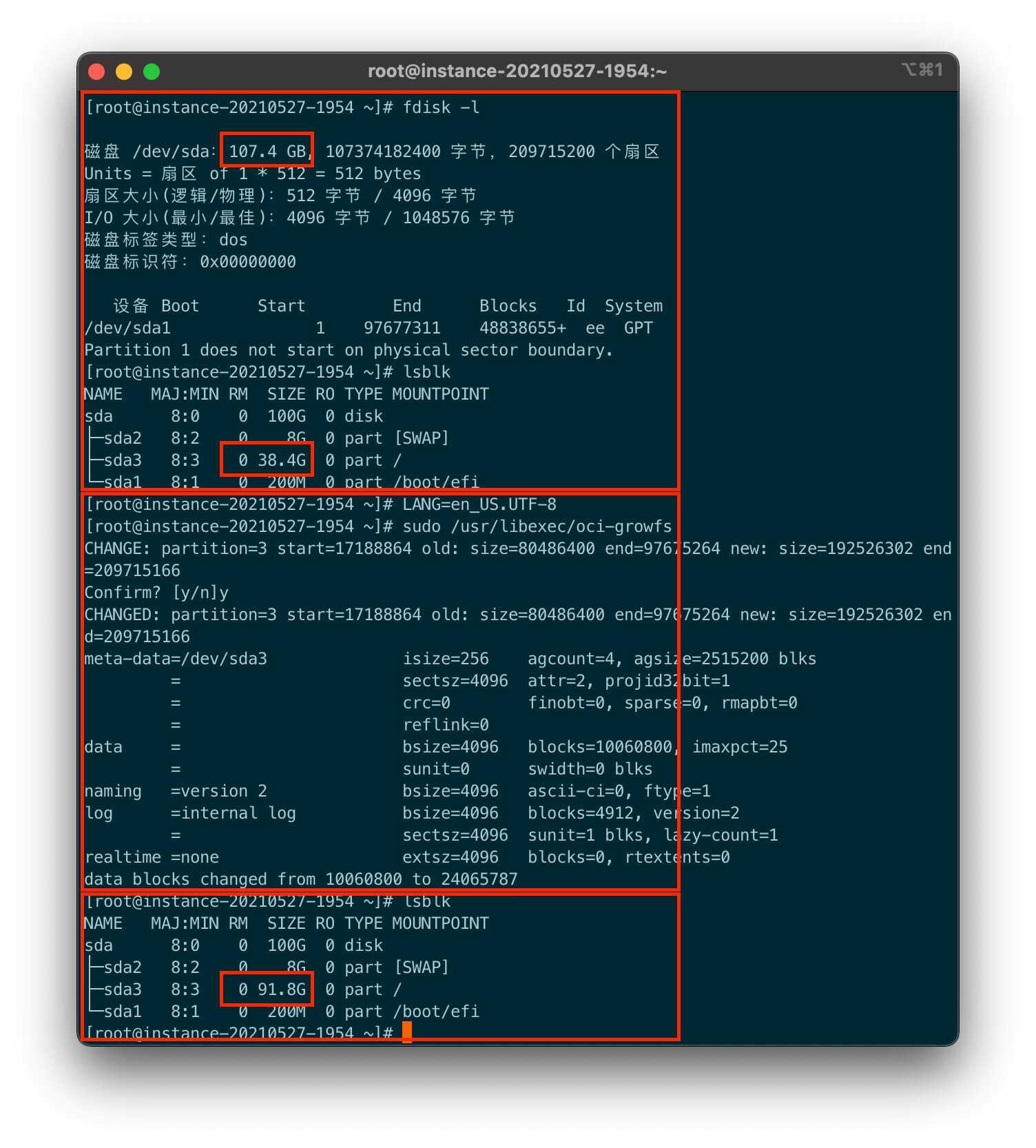开发中有时需要在用户的个人资料添加额外字段,可以参照以下代码。将代码放入主题的functions.php中就可以了。
/**
* WordPress 个人资料添加额外的字段
* https://www.wpdaxue.com/extra-user-profile-fields.html
*/
add_action( 'show_user_profile', 'extra_user_profile_fields' );
add_action( 'edit_user_profile', 'extra_user_profile_fields' );
function extra_user_profile_fields( $user ) { ?>
<h3><?php _e("额外信息", "blank"); ?></h3>
<table class="form-table">
<tr>
<th><label for="facebook"><?php _e("Facebook URL"); ?></label></th>
<td>
<input type="text" name="facebook" id="facebook" value="<?php echo esc_attr( get_the_author_meta( 'facebook', $user->ID ) ); ?>" class="regular-text" /><br />
<span class="description"><?php _e("请输入您的 Facebook 地址"); ?></span>
</td>
</tr>
<tr>
<th><label for="twitter"><?php _e("Twitter"); ?></label></th>
<td>
<input type="text" name="twitter" id="twitter" value="<?php echo esc_attr( get_the_author_meta( 'twitter', $user->ID ) ); ?>" class="regular-text" /><br />
<span class="description"><?php _e("请输入您的 Twitter 用户名"); ?></span>
</td>
</tr>
</table>
<?php }
add_action( 'personal_options_update', 'save_extra_user_profile_fields' );
add_action( 'edit_user_profile_update', 'save_extra_user_profile_fields' );
function save_extra_user_profile_fields( $user_id ) {
if ( !current_user_can( 'edit_user', $user_id ) ) { return false; }
update_usermeta( $user_id, 'facebook', $_POST['facebook'] );
update_usermeta( $user_id, 'twitter', $_POST['twitter'] );
}
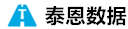 泰恩数据
泰恩数据