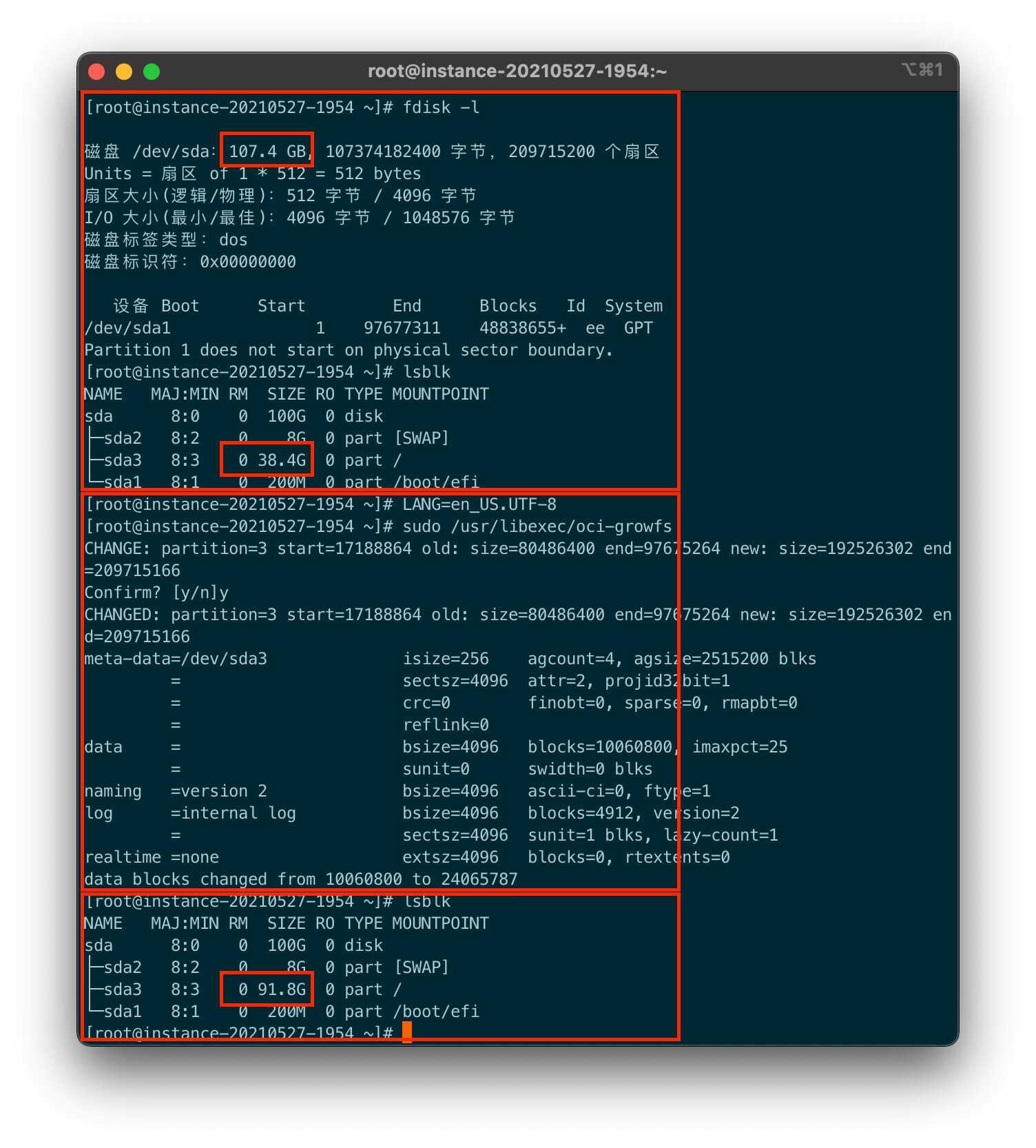| 命令 | 用法 |
|---|---|
| git init | 初始化版本库 |
| git add . | 增加文件 |
| git rm | 删除文件 |
| git mv | 移动或重命名文件 |
| git commit -m '注释' | 执行操作 |
| git log | 查看更新历史 |
| git push [-u] origin master | 上传更新到远程master分支 |
| git status [-s] | 查看文件状态 |
| git pull | 拉取远程库更新 |
| git branch | 查看当前分支 |
| git branch -a | 查看所有分支 |
| git branch newbranch | 新建分支 |
| git checkout newbranch | 切换分支 |
| git merge newbranch | 合并分支 |
| git brach -d newbranch | 删除分支 |
| git branch -vv | 查看本地分支与远程分支的映射关系 |
| git branch -u origin/remotebranch | 建立当前分支与远程分支的映射关系 |
| git remote add origin yourgitaddress | 添加远程仓库origin |
| git remote -v | 查看远程仓库 |
| git clone anygitaddress | 克隆远程仓库 |
| ssh-keygen -t rsa -C "xxx@xxx.com" | 生成SSH Key |
| clip < ~/.ssh/id_rsa.pub | 复制id_rsa.pub |
| ssh -T git@github.com | 测试连接 |
git常用命令
版权声明:本文采用知识共享 署名4.0国际许可协议 [BY-NC-SA] 进行授权,转载请注明出处。
文章名称:《git常用命令》
文章来自:泰恩数据
文章链接:https://tyne.cc/781.html
本站资源仅供个人学习使用,请勿用于商业用途。
文章名称:《git常用命令》
文章来自:泰恩数据
文章链接:https://tyne.cc/781.html
本站资源仅供个人学习使用,请勿用于商业用途。
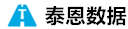 泰恩数据
泰恩数据