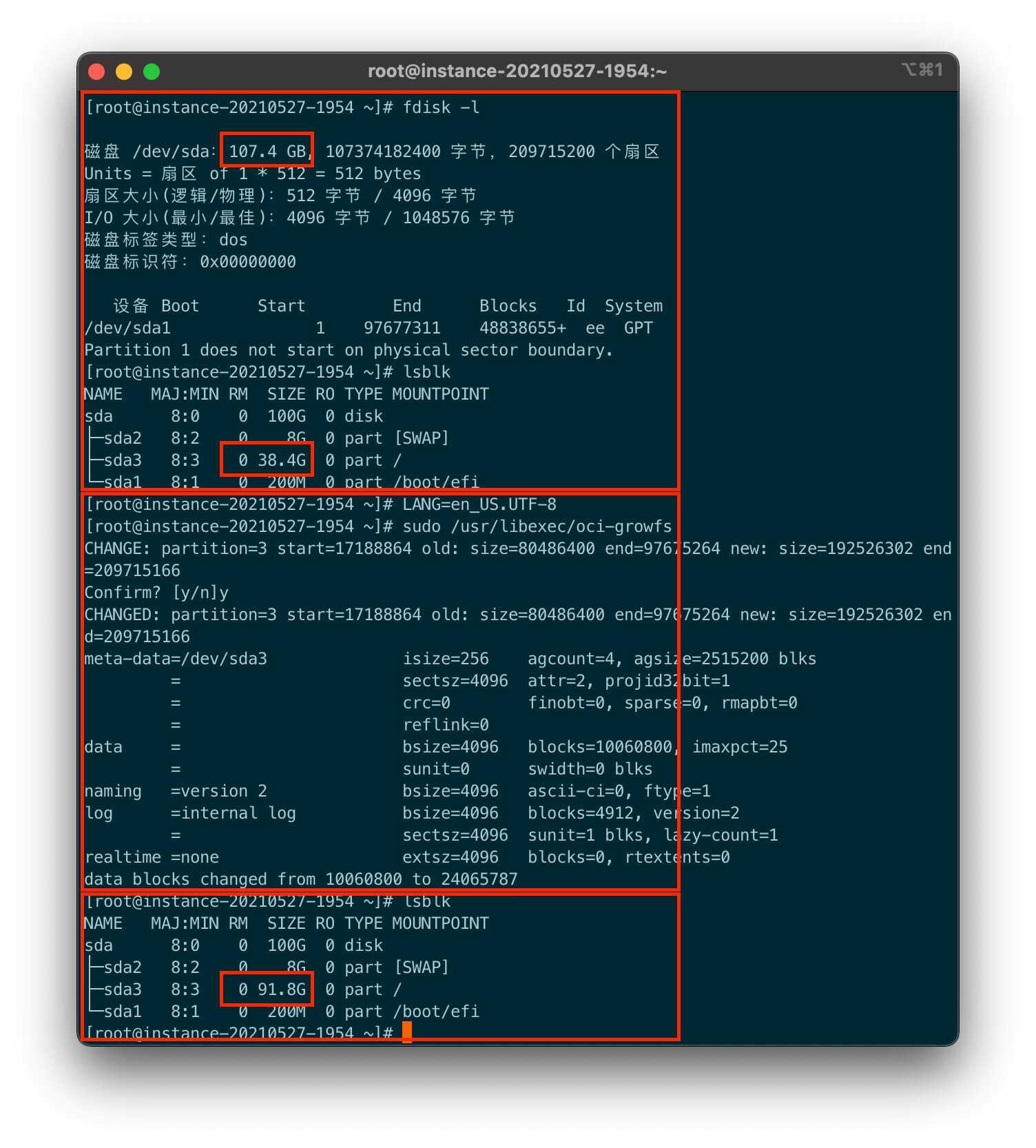创建实例时,如图点击:Add launch script
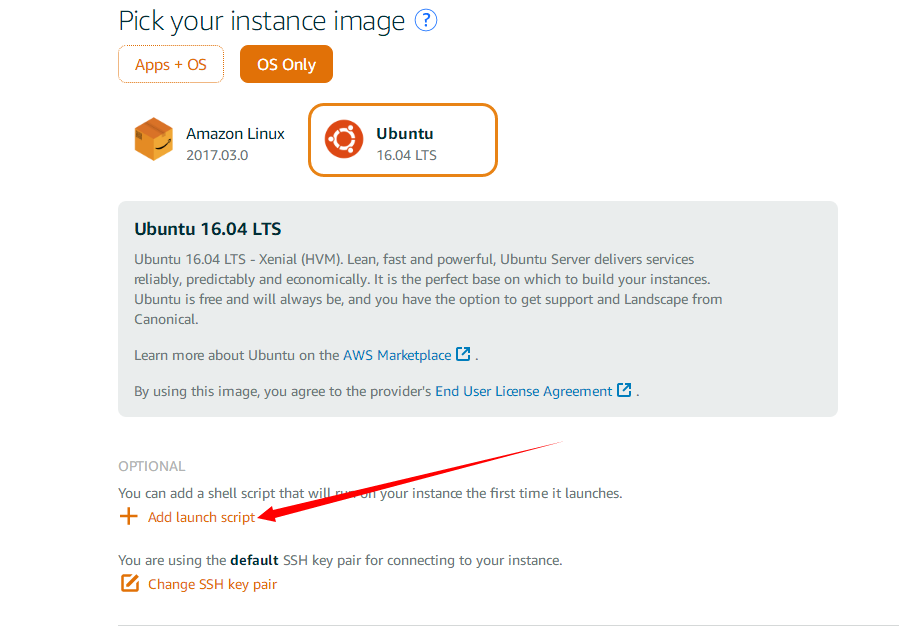
输入脚本代码:
echo root:urpassword |sudo chpasswd root
sudo sed -i 's/^.*PermitRootLogin.*/PermitRootLogin yes/g' /etc/ssh/sshd_config;
sudo sed -i 's/^.*PasswordAuthentication.*/PasswordAuthentication yes/g' /etc/ssh/sshd_config;
sudo reboot
其中 "urpassword" 是你的密码,也可以创建实例登录后用 passwd 命令设置。
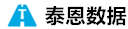 泰恩数据
泰恩数据