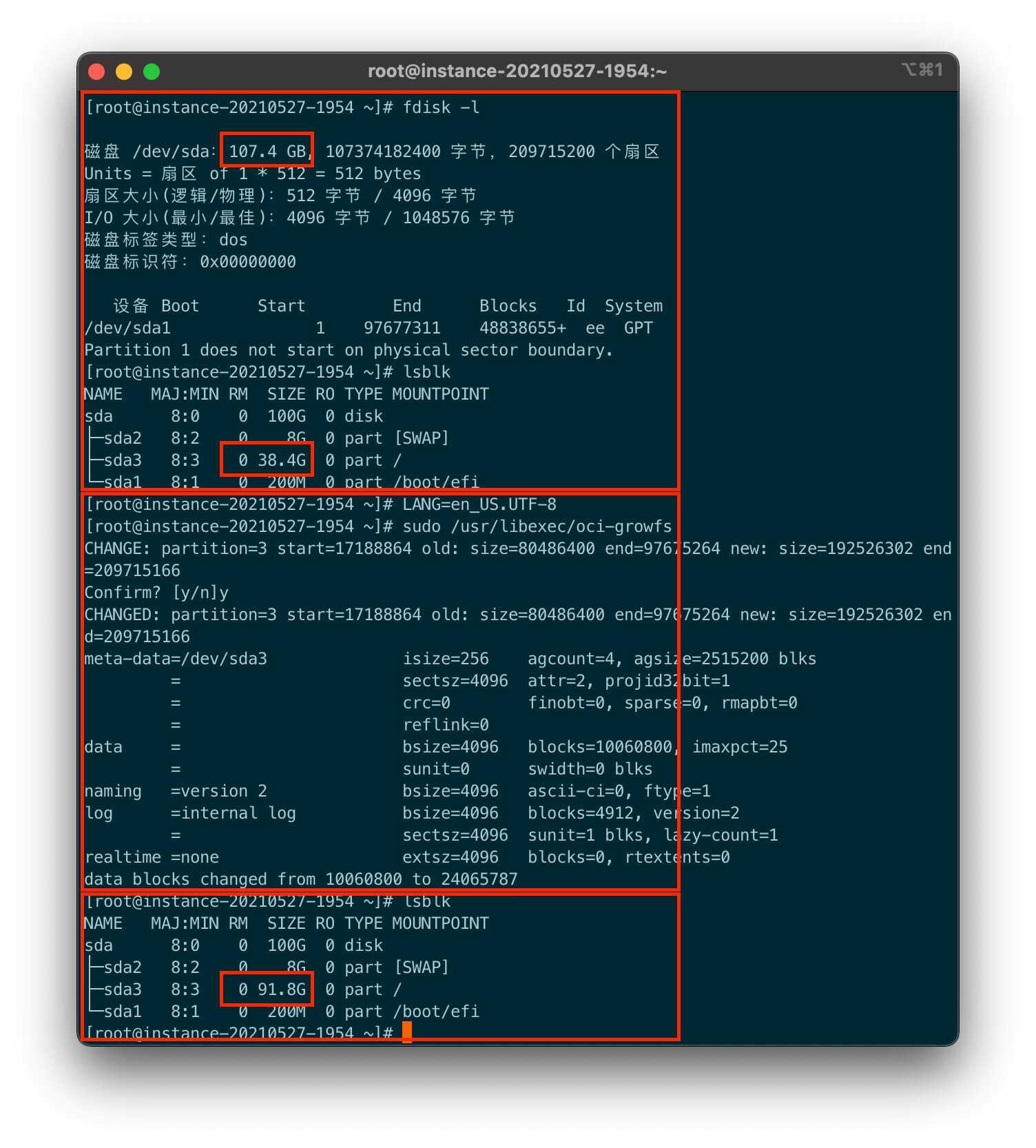为什么需要编写下载视图方法?
你或许知道,我们上传的文件默认放在media文件夹中的,且Django会为每个上传的静态文件分配一个静态url。在模板中,你可以使用{{ mymodel.file.url }}获取每个文件的链接(url),浏览器也是可以直接打开这个url的,如下所示。
<td><a href="/media/files/b1957d79f3.JPG/">/media/files/b1957d79f3.JPG</a></td>
然而当你碰到如下2种情况时,你需要编写自己的视图下载方法。
你希望用户以附件形式获得文件,而不是浏览器直接打开。
你希望允许用户下载一些保密文件,而不希望在html模板中暴露它们。
具体思路
我们先新建一个file_download的app,添加如下urls。该URL了包含了一个文件的相对路径file_path作为参数, 其对应视图是file_download方法。我们现在就开始尝试用不同方法来处理文件下载。
from django.urls import path, re_path
from . import views
# namespace
app_name = 'file_download'
urlpatterns = [
re_path(r'^download/(?P<file_path>.*)/$', views.file_download, name='file_download'),
]
模板templates/file_upload/file_list.html改为如下所示, 而不再采用option 1。
{% for file in files %}
<tr>
<!-- Option 1 <td><a href="{{ file.file.url }}/">{{ file.file.url }}</a></td> -->
<td><a href="/file/download{{ file.file.url }}/">{{ file.file.url }}</a></td>
<td>{{ file.file.size | filesizeformat }}</td>
<td>{{ file.upload_method }}</td>
</tr>
{% endfor %}
方法一: 使用HttpResonse
下面方法从url获取file_path, 打开文件,读取文件,然后通过HttpResponse方法输出。
import os
from django.http import HttpResponse
def file_download(request, file_path):
# do something...
with open(file_path) as f:
c = f.read()
return HttpResponse(c)
然而该方法有个问题,如果文件是个二进制文件,HttpResponse输出的将会是乱码。对于一些二进制文件(图片,pdf),我们更希望其直接作为附件下载。当文件下载到本机后,用户就可以用自己喜欢的程序(如Adobe)打开阅读文件了。这时我们可以对上述方法做出如下改进, 给response设置content_type和Content_Disposition。
import os
from django.http import HttpResponse, Http404
def media_file_download(request, file_path):
with open(file_path, 'rb') as f:
try:
response = HttpResponse(f)
response['content_type'] = "application/octet-stream"
response['Content-Disposition'] = 'attachment; filename=' + os.path.basename(file_path)
return response
except Exception:
raise Http404
HttpResponse有个很大的弊端,其工作原理是先读取文件,载入内存,然后再输出。如果下载文件很大,该方法会占用很多内存。对于下载大文件,Django更推荐StreamingHttpResponse和FileResponse方法,这两个方法将下载文件分批(Chunks)写入用户本地磁盘,先不将它们载入服务器内存。
方法二: 使用SteamingHttpResonse
import os
from django.http import HttpResponse, Http404, StreamingHttpResponse
def stream_http_download(request, file_path):
try:
response = StreamingHttpResponse(open(file_path, 'rb'))
response['content_type'] = "application/octet-stream"
response['Content-Disposition'] = 'attachment; filename=' + os.path.basename(file_path)
return response
except Exception:
raise Http404
方法三: 使用FileResonse
FileResponse方法是SteamingHttpResponse的子类,是小编我推荐的文件下载方法。如果我们给file_response_download加上@login_required装饰器,那么我们就可以实现用户需要先登录才能下载某些文件的功能了。
import os
from django.http import HttpResponse, Http404, FileResponse
def file_response_download1(request, file_path):
try:
response = FileResponse(open(file_path, 'rb'))
response['content_type'] = "application/octet-stream"
response['Content-Disposition'] = 'attachment; filename=' + os.path.basename(file_path)
return response
except Exception:
raise Http404
然而即使加上了@login_required的装饰器,用户只要获取了文件的链接地址, 他们依然可以通过浏览器直接访问那些文件。我们等会再谈保护文件的链接地址和文件私有化,因为此时我们还有个更大的问题需要担忧。我们定义的下载方法可以下载所有文件,不仅包括.py文件,还包括不在media文件夹里的文件(比如非用户上传的文件)。比如当我们直接访问127.0.0.1:8000/file/download/file_project/settings.py/时,你会发现我们连file_project目录下的settings.py都下载了。如果哪个程序员这么蠢,你可以将他直接fire了。所以我们在编写下载方法时,我们一定要限定那些文件可以下,哪些不能下或者限定用户只能下载media文件夹里的东西。
def file_response_download(request, file_path):
ext = os.path.basename(file_path).split('.')[-1].lower()
# cannot be used to download py, db and sqlite3 files.
if ext not in ['py', 'db', 'sqlite3']:
response = FileResponse(open(file_path, 'rb'))
response['content_type'] = "application/octet-stream"
response['Content-Disposition'] = 'attachment; filename=' + os.path.basename(file_path)
return response
else:
raise Http404
文件私有化的两种方法
如果你想实现只有登录过的用户才能查看和下载某些文件,大概有两种方法,这里仅提供思路。
上传文件放在media文件夹,文件名使用很长的随机字符串命名(uuid), 让用户无法根据文件名猜出这是什么文件。视图和模板里验证用户是否已登录,登录或通过权限验证后才显示具体的url。- 简单易实现,安全性不高,但对于一般项目已足够。
上传文件放在非media文件夹,用户即使知道了具体文件地址也无法访问,因为Django只会给media文件夹里每个文件创建独立url资源。视图和模板里验证用户是否已登录,登录或通过权限验证后通过自己编写的下载方法下载文件。- 安全性高,但实现相对复杂。
GitHub源码
https://github.com/shiyunbo/django-file-upload-download
小结
我们总结了何时需要自定义文件下载方法,并讲解了HttpResponse, StreamingHttpResponse和FileResponse的基本用法。我们还总结了使用自定义下载方法需要注意的事项(比如限定文件和文件夹),最后谈了下如何实现文件私有化。
原文:https://zhuanlan.zhihu.com/p/47557855
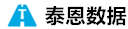 泰恩数据
泰恩数据