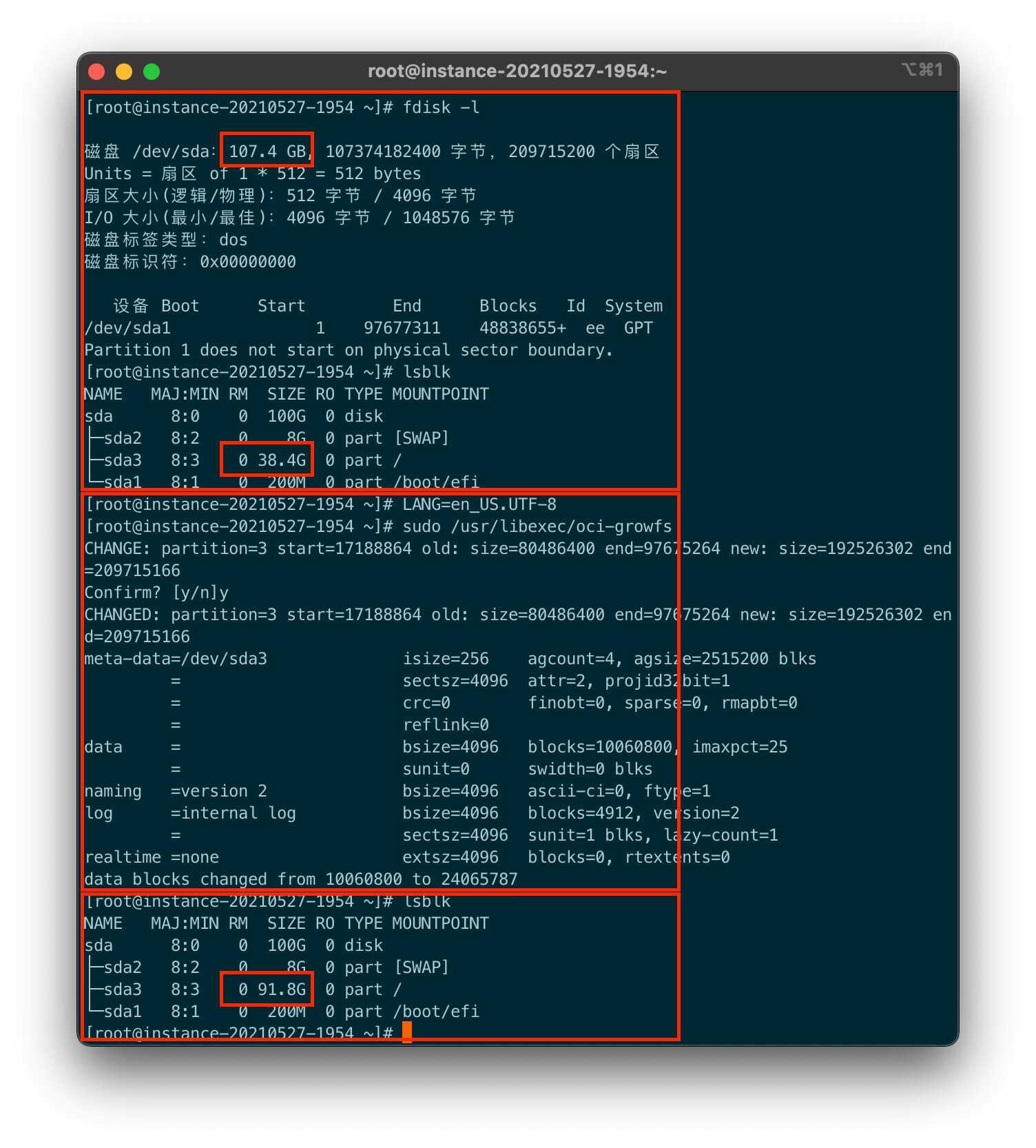1,先卸载:
分别用cmd命令,卸载之前的安装
pip uninstall jupyter_contrib_nbextensions
pip uninstall jupyter_nbextensions_configurator
2.重新下载并安装:
2.1 先cmd命令安装
pip install jupyter_contrib_nbextensions
2.2 然后cmd命令进入目录:
cd C:\Users\Vcitor\Python\Python38\Lib\site-packages\jupyter_contrib_nbextensions
2.2.1 这个目录要换成你的本地电脑的对应路径目录: cd+你的对应目录
2.2.2 进入的这个目录是第2步时jupyter_contrib_nbextensions安装在你电脑上的位置, 可以采用在电脑上检索"jupyter_contrib_nbextensions"的方式查找这个位置。
2.3 然后执行下面命令手动安装
python application.py install
2.4 然后exit 重新返回原来的cmd默认命令位置, 输入以下命令安装
jupyter contrib-nbextension install --user
这时就不会提示“Jupyter command jupyter-contrib not found.”这个问题了
3, 接下来继续安装
pip install jupyter_nbextensions_configurator
jupyter nbextensions_configurator enable --user
这时重新启动jupyter notebook 就成功看到Nbextensions显示在工具栏了
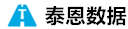 泰恩数据
泰恩数据